Microsoft Endpoint Manager
As your Endpoint Manager provider, we help you manage your devices and applications in the cloud. You get the right advice and guidance from our specialists.
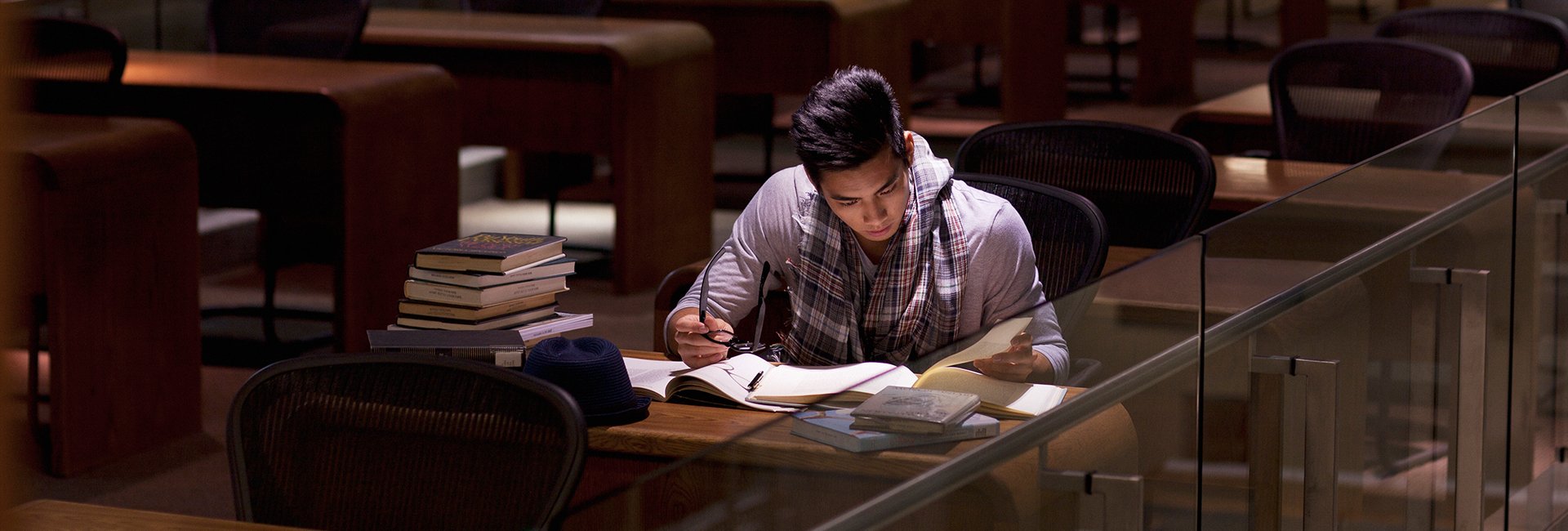
What is Microsoft Endpoint Manager?
Microsoft Endpoint Manager is a secure cloud service that enables mobile device and application management. With Endpoint Manager, you can manage your devices, determine how they are used and enforce policies. In addition, you also get the ability to control applications on the devices.
Endpoint Manager is an advanced cloud-based service that integrates with other Microsoft services to give you comprehensive mobile device management.
What can you do with Microsoft Endpoint Manager?
Microsoft Endpoint Manager is an excellent cloud-based service for mobile device management (MDM) and mobile application management (MAM). Here's a quick overview of everything you can do with it.
There are 3 main things you can do with Microsoft Endpoint Manager:
- Set rules and configure policies for devices
- Deploy apps to mobile devices remotely
- Determine what users can access and share
These points give you a really good idea of how you can use Endpoint Manager and how it will benefit your business.
Why use Microsoft Endpoint Manager?
Your workforce is becoming increasingly mobile in their behaviour. More companies have shifted to a more hybrid work environment, allowing their employees to become independent of their fixed office locations. However, IT security is a major concern when users are working remotely or on the go. Intune is one of the Microsoft services that makes working on the go secure and accessible for all organisations.
Microsoft Endpoint Manager allows you to give your employees everything they need to work on their mobile devices without sacrificing security. Essentially, you get the best of both worlds. Users can stay productive no matter what device they're using without having to worry about the security of your organisation's data.
How does Microsoft Endpoint Manager work?
Microsoft Endpoint Manager is a cloud-based service that allows you to remotely manage mobile devices and mobile applications. One of the biggest benefits of Endpoint Manager is that you can have an ultra-hybrid workforce without worrying about the security of your company data.
Endpoint Manager enables employees to work from anywhere using their mobile devices.
For example, you can
Set rules and configure policies for a range of devices, whether personal or company-owned. This means your organisation can have a Bring Your Own Device (BYOD) policy without major security concerns.
- Deploy mobile device apps from any location to multiple devices simultaneously. For example, you can deploy apps like Microsoft Teams, Word and Outlook to the devices you manage using Intune.
- Determine what users and devices can access. Protect your organisation's data by controlling the information that users can access and share.
- Make sure the devices your employees use are compliant with your security requirements. If devices are not compliant, this will be flagged and you can resolve the issue.
Endpoint Manager is an excellent cloud-based service for managing both company-owned and privately owned devices.
Using your own devices
If your employees use their own devices (e.g. mobile phones, laptops and tablets), you should do everything you can to protect your data. Microsoft Intune is hugely powerful here as it lets you prevent users from accessing certain data on certain devices. You can also prevent users from sharing your organisation's data and isolate organisational data from personal data.
Endpoint Manager is part of Microsoft's Enterprise Mobility + Security Suite and it also integrates with several other Microsoft services. For example, Microsoft Endpoint Manager integrates with:
- Azure AD (Azure Active Directory)
- Azure Information Protection
- Microsoft 365 applications
Microsoft Enterprise Mobility + Security Suite (EMS) consists of a number of applications and services:
- Azure Active Directory
- Microsoft Endpoint Configuration Manager
- Microsoft Intune
- Azure Information Protection
- Microsoft Cloud App Security
- Microsoft Advanced Threat Analytics
- Microsoft Defender for Identity
- Microsoft Secure Score
As you can see, Microsoft Endpoint Manager is a small part of Microsoft Enterprise Mobility + Security (EMS). The EMS Suite is designed to offer businesses excellent protection, detection and response capabilities.
To fully appreciate Microsoft Endpoint Manager and get the most out of it, you need to fully understand what you can do with it.
How does Microsoft Endpoint Manager integrate?
Microsoft Endpoint Manager integrates with a number of other Microsoft services.
Endpoint Manager integrates with Azure Active Directory for access control and Azure Information Protection for data protection purposes.
Microsoft Endpoint Manager also integrates with the Microsoft Office suite of products. With Endpoint Manager, you can remotely install applications like Outlook and Word on devices and for certain users. You can also control how these applications work for specific devices and users.
As one of the cloud-based services that make up Microsoft's Enterprise Mobility + Security (EMS) suite, Endpoint Manager is also tightly integrated with the other services that make up the suite. EMS is a mobility management and security platform, so all the services in the platform are designed to allow your business and your employees to work productively from anywhere, while ensuring your business stays secure.
What licences are required for Microsoft Endpoint Manager?
There are four main ways to access Microsoft Endpoint Manager. They are:
As a standalone Azure service. Intune is available as a standalone add-on in Azure. You pay a subscription fee per user.
As part of a Microsoft 365 licence. Microsoft Endpoint Manager is available to users with one of the following M365 licences:
- Microsoft 365 Business Premium
- Microsoft 365 E3
- Microsoft 365 E5
- Microsoft 365 F3
As part of Mobile Device Management for Microsoft 365. Mobile Device Management for Microsoft 365/Basic Mobility and Security is essentially a more basic version of Endpoint Manager. This is available to users of all M365 subscriptions.
As a proven management solution from itm8 With a Device & Indentity Management solution, you get high IT security and 100% control of systems and users for a fixed price per employee per month.
Want us to help you get started with Microsoft Endpoint Manager?
Whether you are just starting to think about Microsoft Endpoint Manager or looking for support, itm8 can help you. Send an enquiry and one of our consultants will contact you.