Microsoft Edge for Business
A browser designed to give you a simpler and more efficient browsing experience while ensuring a clear distinction between professional and personal browsing.
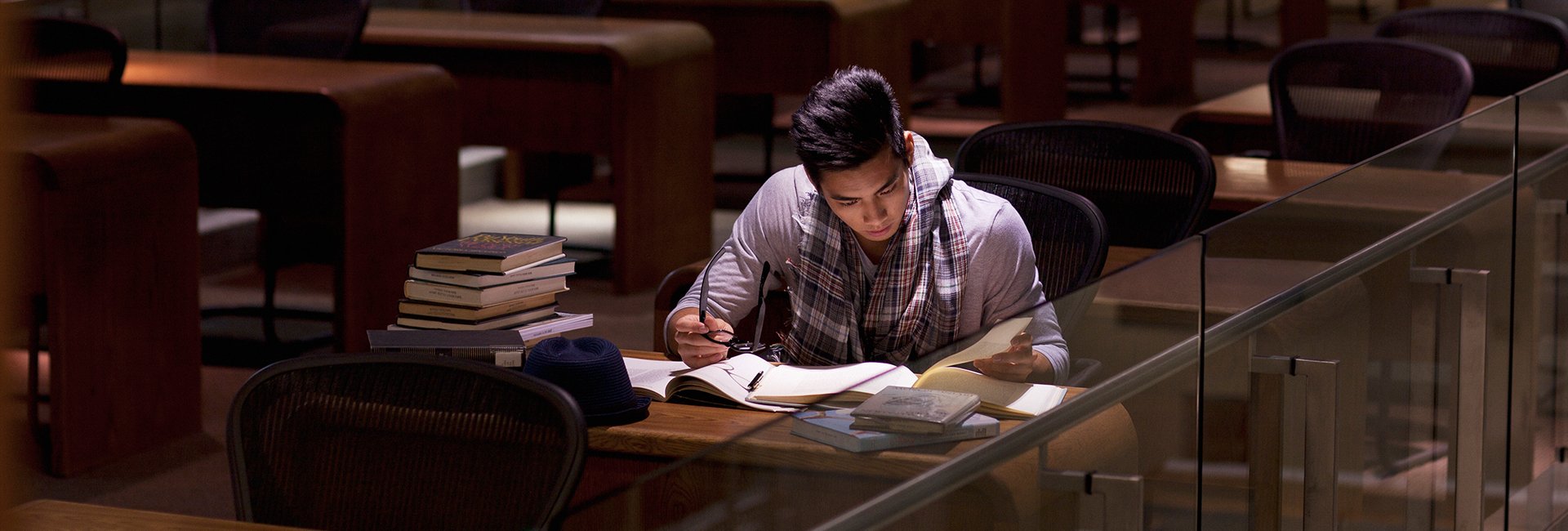
What is Microsoft Edge for Business?
Microsoft Edge for Business is a new, dedicated Microsoft Edge experience built for work. It allows administrators in organisations to provide their users with a productive and secure work browser on both managed and unmanaged devices. It has the same rich set of enterprise management, security, and productivity features you may already know from Microsoft Edge, but it's built to meet the changing needs of organisations.
Microsoft Edge for Business is designed to meet the needs of both end users and IT professionals as the browser that automatically separates work and personal browsing into dedicated browser windows, each with their own favourites, separate caches and storage locations. This separation ensures that work-related content is not mixed with personal browsing, preventing end users from accidentally sharing sensitive information with unintended recipients.
Microsoft Edge for Business is automatically available to organisations around the world on an ongoing basis. It is activated by logging in with a Microsoft Entra ID (formerly Azure Active Directory or Azure AD).
Why use an enterprise managed browser?
An enterprise managed browser significantly improves security. A browser that ensures all employees have standardised IT security settings, reducing potential vulnerabilities. They also ensure that users receive updates, which plays a critical role in mitigating the risks associated with outdated software.
Furthermore, enterprise managed browsers can be integrated with other security tools like URL filtering to proactively block malicious websites. They also have configurations that can be adjusted to prevent accidental sharing of sensitive data. On the privacy front, these browsers can be set with strict settings to discourage tracking of users and thus protect important data.
It's important to note that while an enterprise managed browser offers many benefits, it's only one component of overall IT security in the organisation.
Read more about Edge at Microsoft
Key highlights:
- Microsoft Edge for Business is now available on all platforms, including mobile.
- It is not a separate browser, but an enhanced version of the existing Microsoft Edge browser.
- Sign in with Microsoft Entra ID (formerly Azure Active Directory) to activate Edge for Business.
- Unique suitcase icon indicating a work profile and other minor UI optimisations.
- IT departments have control over policies and security configurations.
- Future updates will include optional corporate branding.
Is Microsoft Edge for Business a new browser?
No, it's an enhanced version of Microsoft Edge that is tailored for work and offers automatic switching to meet the changing needs of users and businesses.
How is Edge for Business different from the regular Microsoft Edge?
IT has more control over policies while giving users privacy by excluding personal data from corporate syncing in the work browser window.
What are the benefits of Microsoft Edge for Business?
For IT, it reduces the potential for cyberattacks. For users, it's a seamless browsing experience with automatic switching, improving security and privacy.
Do I need to download Microsoft Edge for Business separately?
No, it is automatically activated when you sign in with a Microsoft Entra ID.
What will users experience with Edge for Business?
After deploying Edge for Business and after restarting the browser:
- The icon in the application will update to Edge for Business.
- Microsoft Entra ID users will automatically log in.
- A banner informs users about the change.
Will Edge for Business be standard on all OS where Edge is available?
Yes, for example, it will be available for Mac and Linux with the latest Edge release.
What about user data like passwords and favourites in Edge for Business?
All work-related data remains in Edge for Business. There is no sharing between work and personal browser windows.
Will Edge for Business affect my default browser settings?
The change to Edge for Business has no impact on the default browser settings.
Will both Edge and Edge for Business icons appear in the taskbar?
Only users logged in with Entra ID will see the Edge for Business icon.
Want us to help you get started with Microsoft Edge for Business?
Whether you are just starting to think about Microsoft Edge for Business or looking for support, itm8 can help you. Send an enquiry and one of our consultants will contact you.